Top 5 Sites to Create Your Own Videos - No Need for a Videographer

Photo by NASA-Imagery on Pixabay
- When it comes to creating content, brands have a lot of options. For example, you can create images and photos that you can upload to your brand’s Instagram account. You can also write blog posts about topics related to your business or industry. However, creating videos is another great way for your brand to increase visibility and drive traffic back to your site. If you’re wondering how you can create videos for your brand without hiring a videographer, the good news is that there are many sites that let you make videos with just the click of a button.
- These sites will help you create professional-looking videos without the cost or hassle of hiring outside professionals. In this blog post, we’ll go over our top five sites where you can create your own videos without a videographer.
Sprvideo.co
Sprvideo is a great video creation site that’s perfect for businesses that want to make their own videos without hiring someone to do it for them.
It has an easy-to-use interface that lets you create videos without any video editing experience. It also has a ton of different templates you can use to create high-quality videos on a variety of topics.
Sprvideo is free for up to two videos, but after that you’ll need to start paying for the service. It has three different plans, with the cheapest one costing $9.99/month. Sprvideo is a great option for those who want to make videos but don’t want to deal with the hassle of hiring a videographer.
Sprvideo’s interface is incredibly easy to use, so you should be able to create high-quality videos in no time. One thing to note about Sprvideo is that it has limits on the length of your videos. A video on Sprvideo can be no longer than five minutes, so you’ll have to keep that in mind when creating videos.
VideoMate.io
VideoMate is another video creation site that lets you make high-quality videos without hiring a videographer. It has a more limited number of templates than Sprvideo, but it offers more customization on those templates.
VideoMate’s interface is extremely easy to use, with no video editing experience required. It also has a variety of different themes you can use to customize the look and feel of your videos. You can create a free account on VideoMate, but you’ll only be able to create one video.
If you want to create more videos, you’ll need to get a paid account. The cheapest paid account on VideoMate costs $9.99/month. VideoMate is a great option for businesses that want to make videos but don’t want to hire a videographer. It has an easy-to-use interface that lets you create high-quality videos without any video editing experience.

One thing to note about VideoMate is that it has limits on the length of your videos. A video on VideoMate can be no longer than five minutes, so you’ll have to keep that in mind when creating videos.
Tineye.com
Tineye is a site that lets you do image searches to see where your images have been used. While it does have some functionality that allows you to track down images, it’s mostly used for image searches. Tineye is great for brands that use stock images in their marketing campaign.
It’s free to use, but it does require you to sign up for an account. After you sign up, you can use Tineye to search for your images. You can also use it to search for images that you’ve used to make sure they’re not being used without your consent. Tineye is a great option for businesses that use stock images in their marketing campaigns.
Since it’s free to use and lets you search for your own images, it’s a great option for any business. It also lets you search for images that you’ve used to make sure they’re not being used without your consent. This can be helpful if you’ve used images in the past that you don’t want to use anymore.
Video SEO Toolkit by Semrush
Semrush is an all-in-one marketing tool that helps businesses track their marketing efforts. It has a ton of different tools for different aspects of marketing, including SEO and YouTube.
Semrush’s video SEO tool is free to use and lets you track your videos to make sure they’re ranking well in search results. It also has a few different SEO tips that you can use on your videos to make them rank better.
Semrush’s video SEO tool is a great option for businesses that want to track their videos to make sure they’re ranking well in search results. It also has a few different SEO tips that you can use on your videos to make them rank even better.
YouTube and Google Video Basics
There are a few things you’ll want to keep in mind when creating videos. First off, you’ll want to make sure that you’re using high-quality images and video. This will help your video rank better in search results and also help your video be more engaging for viewers.
It’s also important to pick a good title and description for your video. This should include keywords that are relevant to your video so that it ranks better for those terms. Finally, you’ll want to consider hosting your video on YouTube, but also uploading a separate video to your site.
This will help you rank better in search results, but it will also make it easier for people to watch your video. These are just a few things that you’ll want to keep in mind when creating videos.
It’s important to spend time making sure that they’re high-quality and that they’re optimized for search. This will help make them more engaging for viewers and also help them rank better.
Conclusion
Creating videos is a great way for your brand to get more exposure, especially if you can get them to go viral on social media. However, many brands are hesitant to create videos because they don’t want to spend the money on a videographer.
With these five sites, you’ll be able to create your own videos without a videographer.
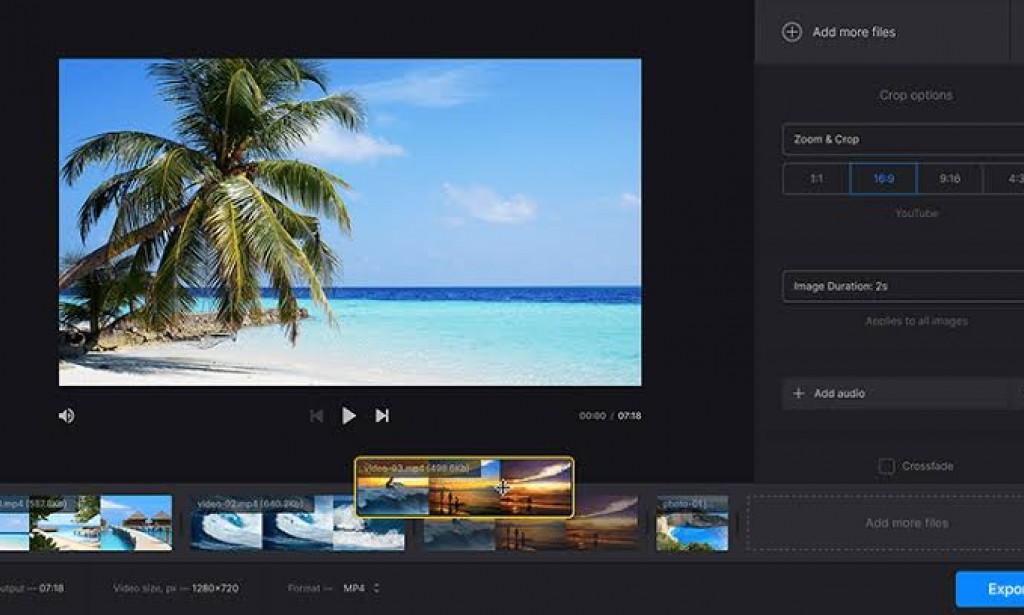

يجب عليك تسجيل الدخول لتستطيع كتابة تعليق