Mobile Application Development
The world of mobile app development can be intimidating for those who are just starting out. With so many different programming languages, frameworks, and tools to choose from, it can be hard to know where to start. However, with a little guidance and a willingness to learn, anyone can start building their own mobile apps. This beginner's guide to mobile app development will provide an overview of the basic concepts and tools needed to get started.
Choosing a programming language
One of the first decisions to make when starting to develop a mobile app is what programming language to use. There are many options to choose from, including Java, Swift, and C#.
Java is the most popular language for developing Android applications, as it is the primary language supported by Android Studio, the official Android development environment. Swift is the primary language used in iOS app development, and is the language used in Xcode, the official iOS development environment. C# is also a popular choice for mobile app development, especially for cross-platform development with Xamarin.
Each language has its strengths and weaknesses, and the choice will depend on the specific requirements of the application being developed, as well as the personal preference of the developer. For example, Swift has simpler syntax and is easier to learn for beginners, while Java offers more flexibility and a wider range of libraries and frameworks.
Choose a framework or SDK
The software development kit (SDK) or framework provides a set of tools and libraries for creating mobile applications. Some popular options include Android Studio for Android app development, Xcode for iOS app development, and Xamarin for cross-platform development.
Android Studio provides a complete development environment for creating Android apps, including a visual layout editor, code editor, and debugger. Xcode provides a development environment similar to iOS app development, with a visual layout editor, code editor, and debugging tool. Xamarin allows developers to write C# code that can be used to build apps for both iOS and Android, using a common code base.
User interface design
The user interface (UI) of a mobile application is the part of the application with which the user interacts. The user interface should be designed to be intuitive, easy to use, and visually appealing.

For Android application development, Android XML layout files are used to define the user interface. These files determine the layout of the application in terms of the position and size of the various user interface elements. For iOS app development, the user interface is defined using Xcode's Interface Builder.
Android Studio and Xcode both provide visual layout editors that allow developers to design their apps' user interface without having to write code. These editors provide a drag-and-drop interface for adding user interface elements to the application, such as buttons, text fields, and images.
Testing and publishing
Once the application is complete, it is important to test it thoroughly to ensure that it is bug-free and works smoothly on different devices and platforms. Android Studio and Xcode both provide debugging tools that allow developers to test their apps on an emulator or a real device.
After testing, the app can be published on app stores. For Android apps, the app can be uploaded to the Google Play Store, and for iOS apps, the app can be uploaded to the App Store. Once an app is uploaded, it will be reviewed by the App Store before it is made available to the public.
conclusion
Mobile app development is a challenging but rewarding field. With the right tools, willingness to learn, and a little patience and perseverance, anyone can start building their own mobile apps. This beginner's guide provided an overview of the basic concepts and tools needed to get started with mobile app development, including choosing a programming language, choosing a framework or SDK, designing a user interface, and testing and publishing.
Remember that there is no one-size-fits-all solution when it comes to mobile app development, and that different projects may require different tools and approaches. It is important to always stay up to date with the latest trends and technologies to stay competitive in this field. With the right mindset and desire to learn, anyone can become a successful mobile app developer.
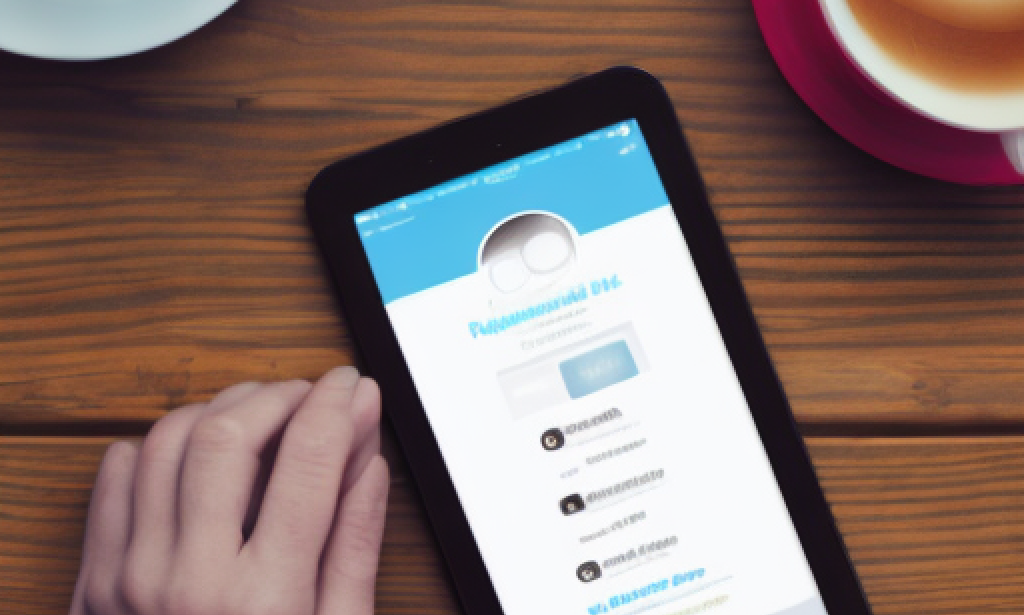
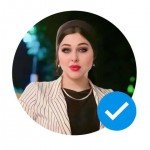
يجب عليك تسجيل الدخول لتستطيع كتابة تعليق